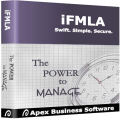|
|||||||||||||||||||||
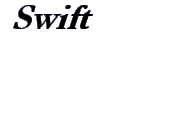
|
|||||||||||||||||||||
The Employee Screen provides instant access to an employee's file. The Employee Window allows you to quickly access leave balances and notes. 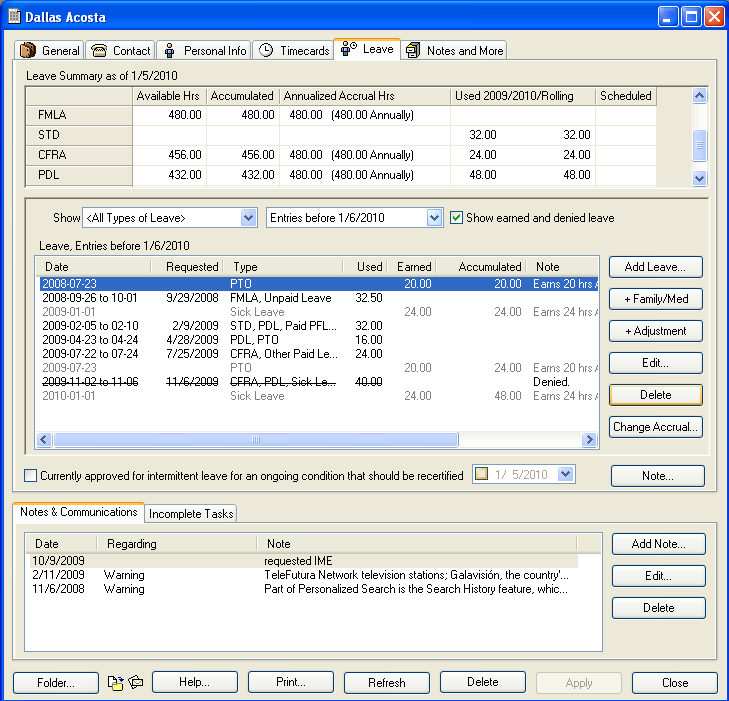
Price iFMLA | Download free trial | Contact sales | Learn about Instant Self Serve Leave Of Absence (Intermittent) Use the Leave of Absence screen to record advanced types of leave (FMLA, workman's comp) that run concurrently with basic types of leave (vacation, PTO). Click the Totals tab to view available leave and see when FMLA will run out. View key statistics used to determine eligibility like size of the employee's site and duration of employment. 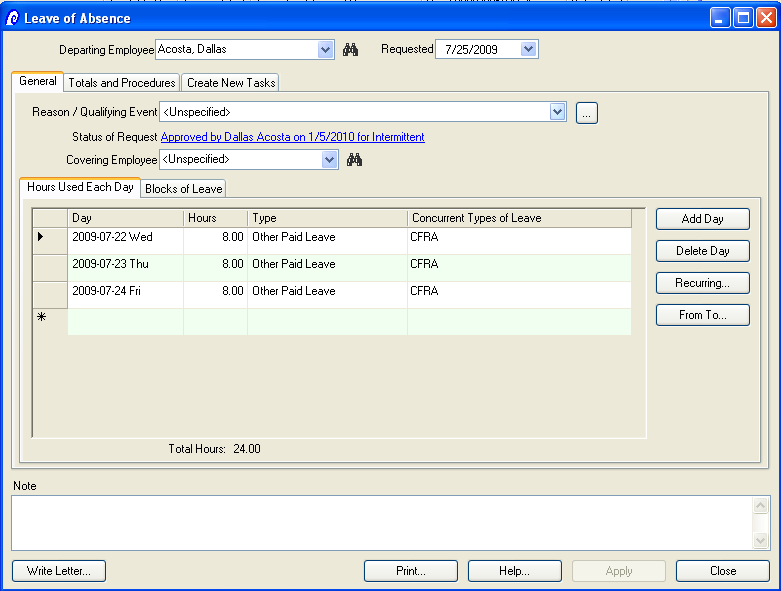
Price iFMLA | Download free trial | Contact sales | Learn about Instant Self Serve Leave Of Absence (Continuous) Use the Leave of Absence screen to manage large blocks of leave and track authorization and certification dates. 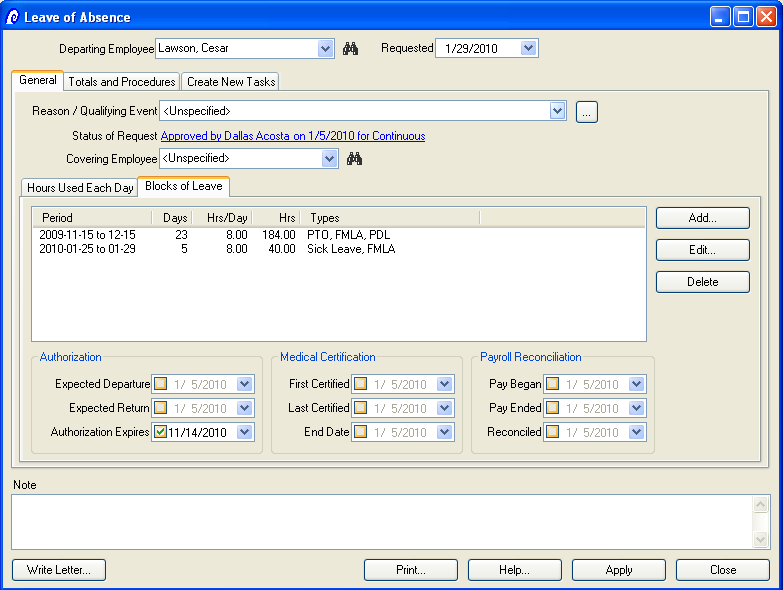
Price iFMLA | Download free trial | Contact sales | Learn about Instant Self Serve Lost Time Analysis The Lost Time Analysis screen allows you to quickly identify employees who are taking intermittent leave because of an ongoing medical condition. It also quickly identifies percent of working time lost. 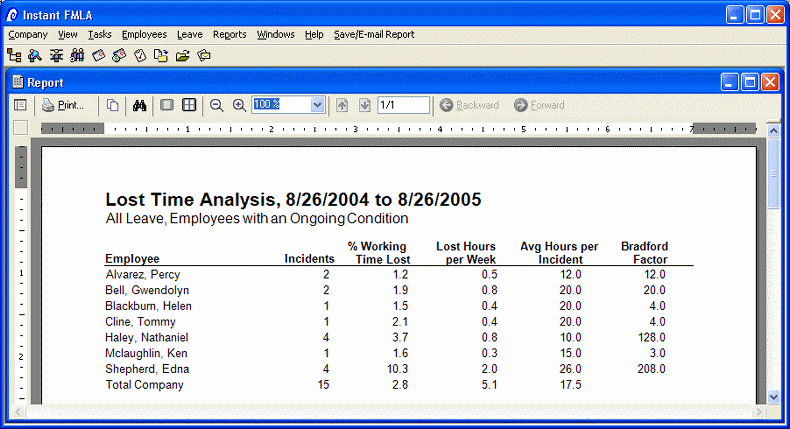
Price iFMLA | Download free trial | Contact sales | Learn about Instant Self Serve Leave Matrix (Quotas) The Leave Matrix totals available leave by type and quickly summarizes used leave and tardiness. Click Open to open an individual and access his leave, time sheets, and FMLA. 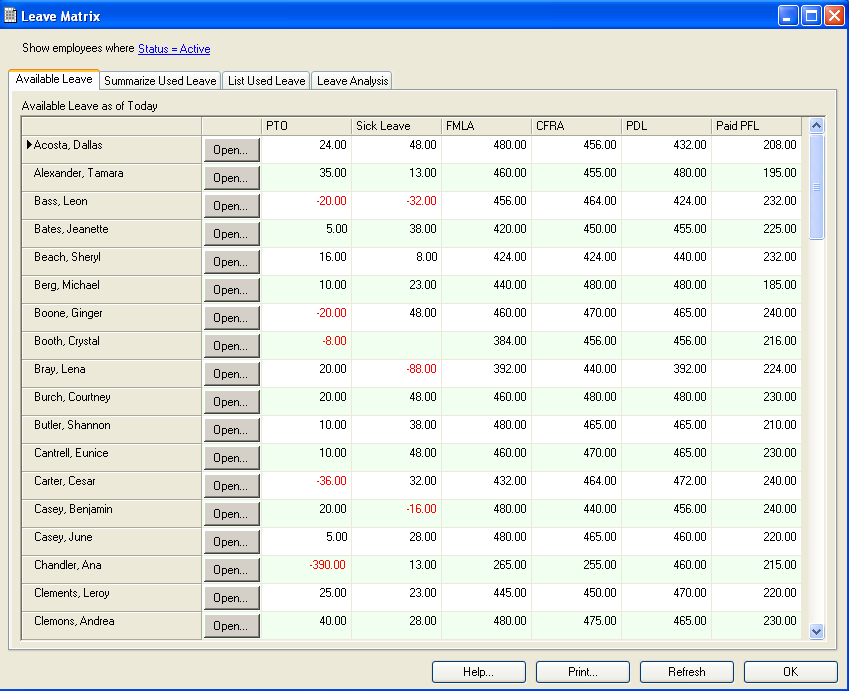
Price iFMLA | Download free trial | Contact sales | Learn about Instant Self Serve Leave Matrix (Leaves) The Leave Matrix lists used leaves. Click the employees filter to quickly filte by department or location. Report Builder The Report Builder provides a powerful and flexible interface for customizing reports and memorizing report settings. 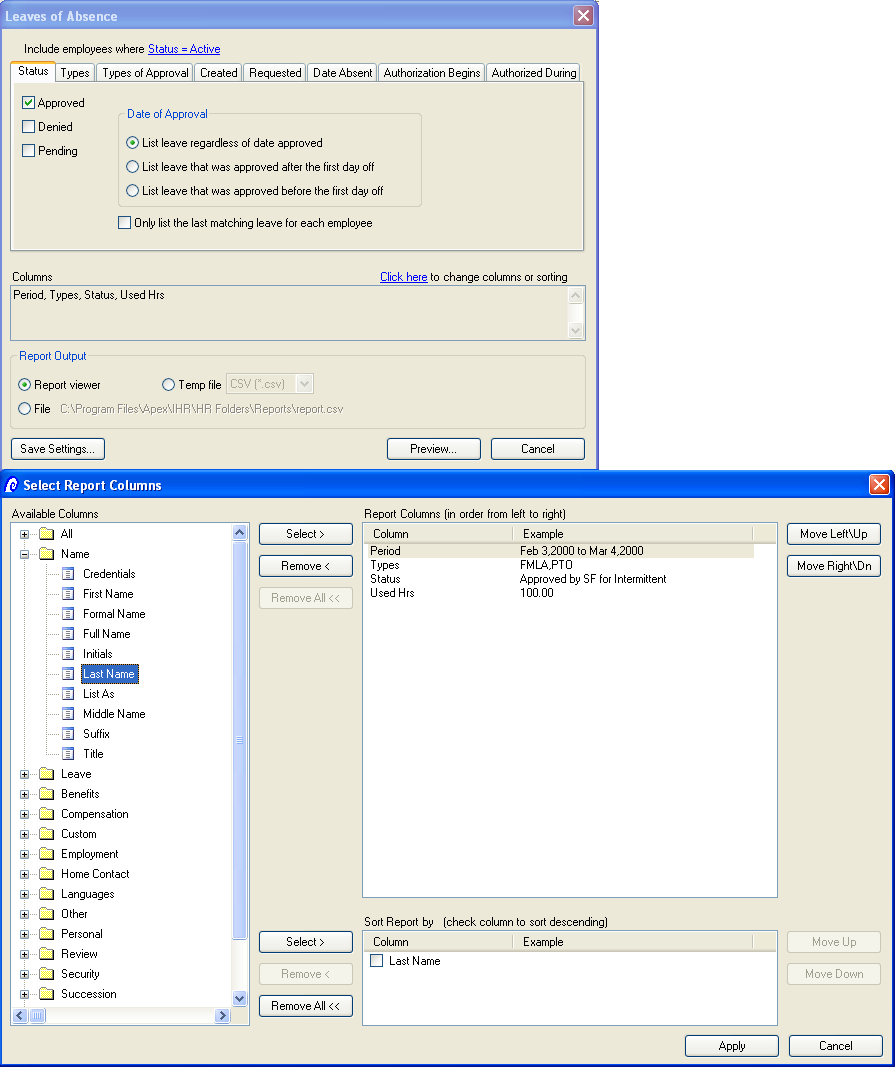
Price iFMLA | Download free trial | Contact sales | Learn about Instant Self Serve Mail Merge Letters With Mail Merge, you take your MS Word form letter, insert merge fields, and save the template. When it comes time to send that letter, select the template and the leave of absence. The software replaces the merge fields with the employee's data. Note that the software comes with form letters for Federal FMLA. 
Price iFMLA | Download free trial | Contact sales | Learn about Instant Self Serve Web Self-Service for Managers Web Self-Service for Managers enables managers to look up leave quotas for subordinates and report absence that counts against pre-approved intermittent leave. 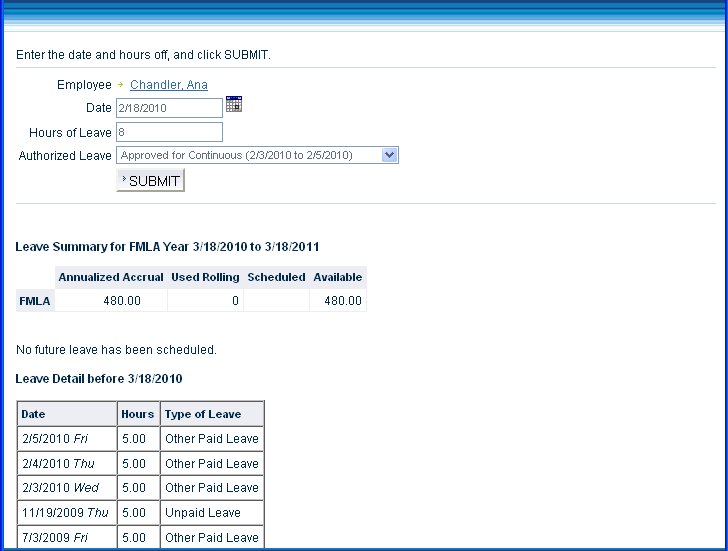
Price iFMLA | Download free trial | Contact sales | Learn about Instant Self Serve Web Self-Service for Employees Web Self-Service for Employees enables your employees to initiate the FML process. Initial documents like FML rights and company policy manuals can be posted. 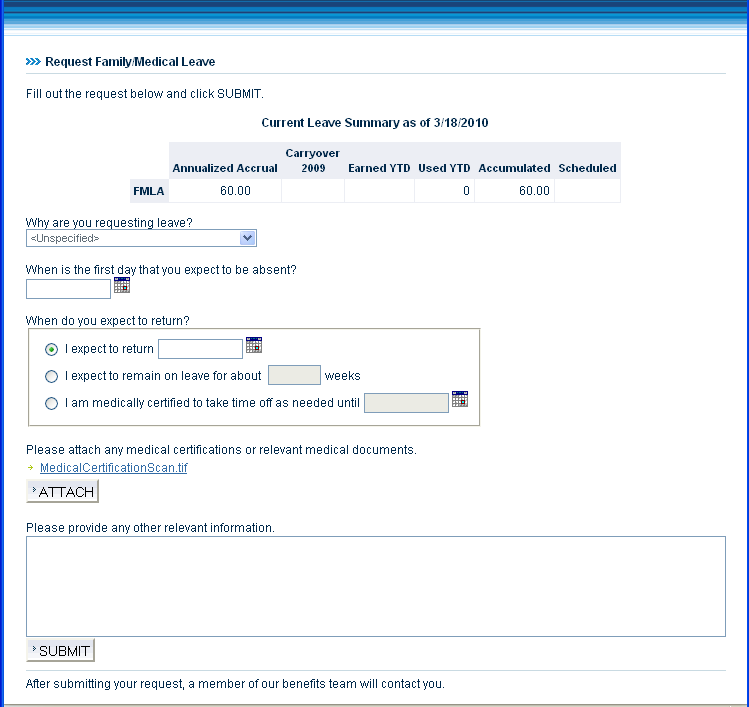
Price iFMLA | Download free trial | Contact sales | Learn about Instant Self Serve |