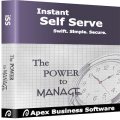|
|||||||||||||||||||||
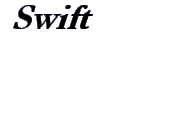
|
|||||||||||||||||||||
The Main Web Form allows employees to log in and check leave and benefits. Hourly staff clock in/out and access in/out boards. 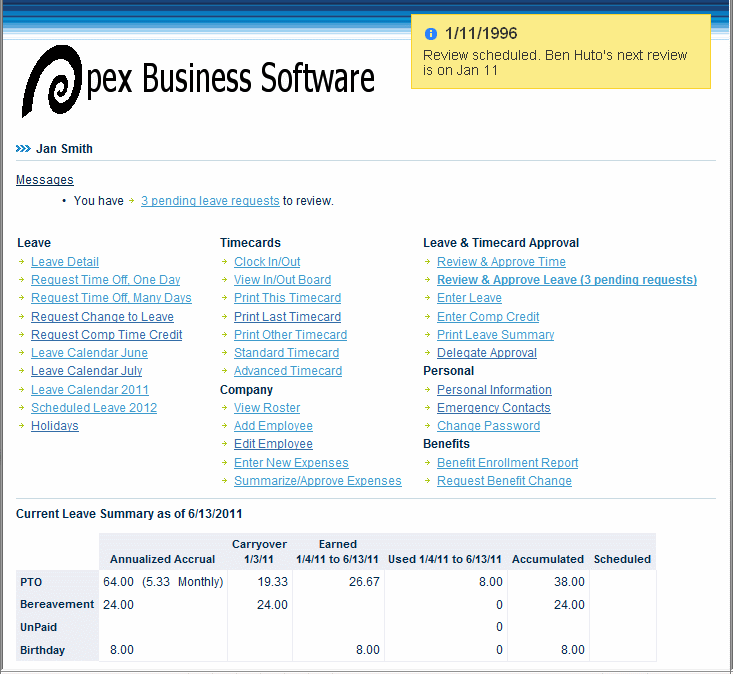 Price iSS | Download free trial | Contact sales The Leave Calendar allows employees to see scheduled leave. Managers can quickly view and approve leave for their subordinates. 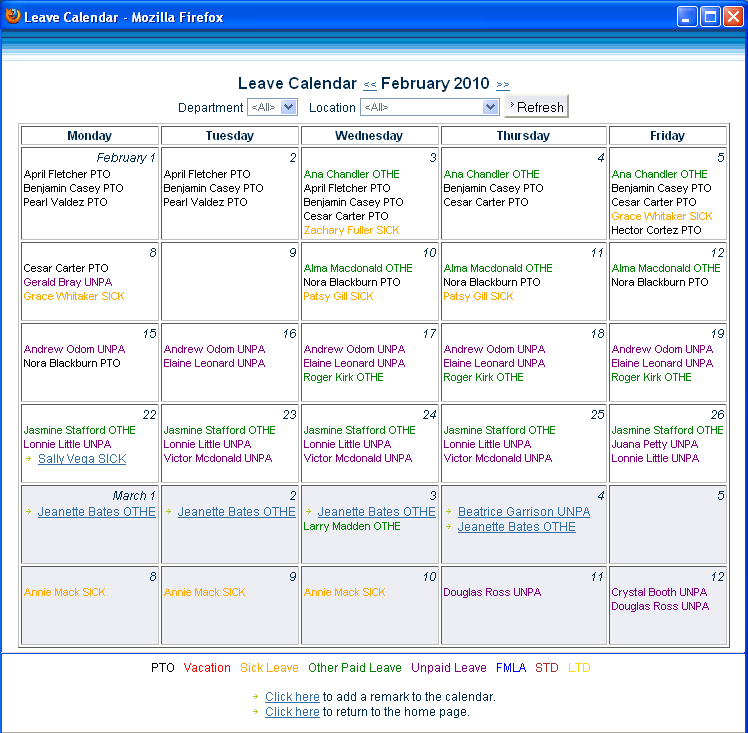 Price iSS | Download free trial | Contact sales Leave Summary for Subordinates Report Managers use the Leave Summary for Subordinates Report to quickly summarize available leave, leave used to date, and accrual rates for all their staff. 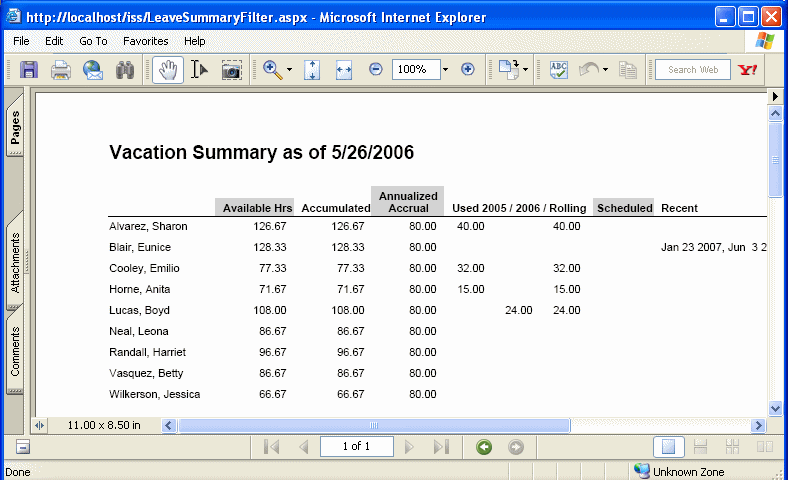 Price
iSS | Download free trial |
Contact sales Price
iSS | Download free trial |
Contact sales
Employees use the Leave Request Web Form to request time off. The request is e-mailed to either their manager or a central HR contact. With ISS, you receive all of the html and C# code behind the Web Forms. You or your IT staff can add fields or modify forms to meet your needs. 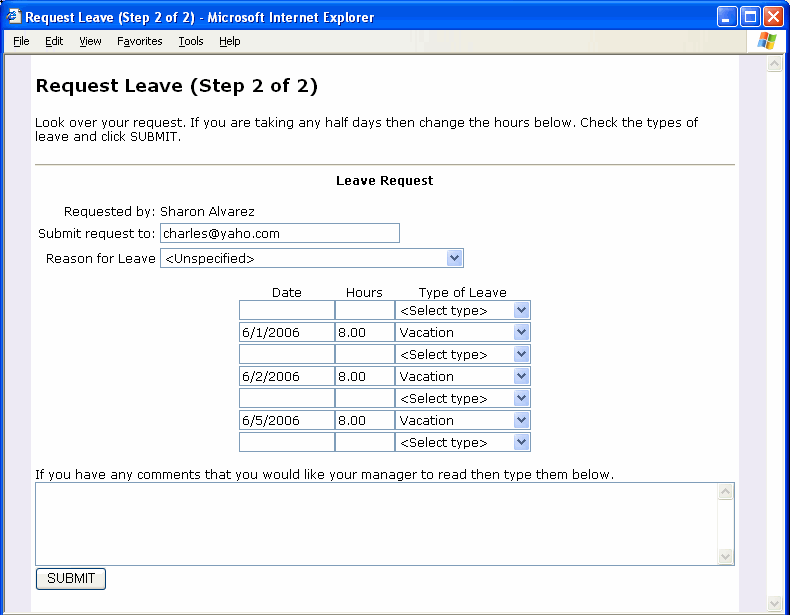 Price iSS
| Download free trial | Contact
sales Price iSS
| Download free trial | Contact
sales
Leave Request Response Web Form Managers use the Leave Request Response Web Form to approve or deny requests for time off. The request is e-mailed to the manager. The manager clicks a link and opens the form. 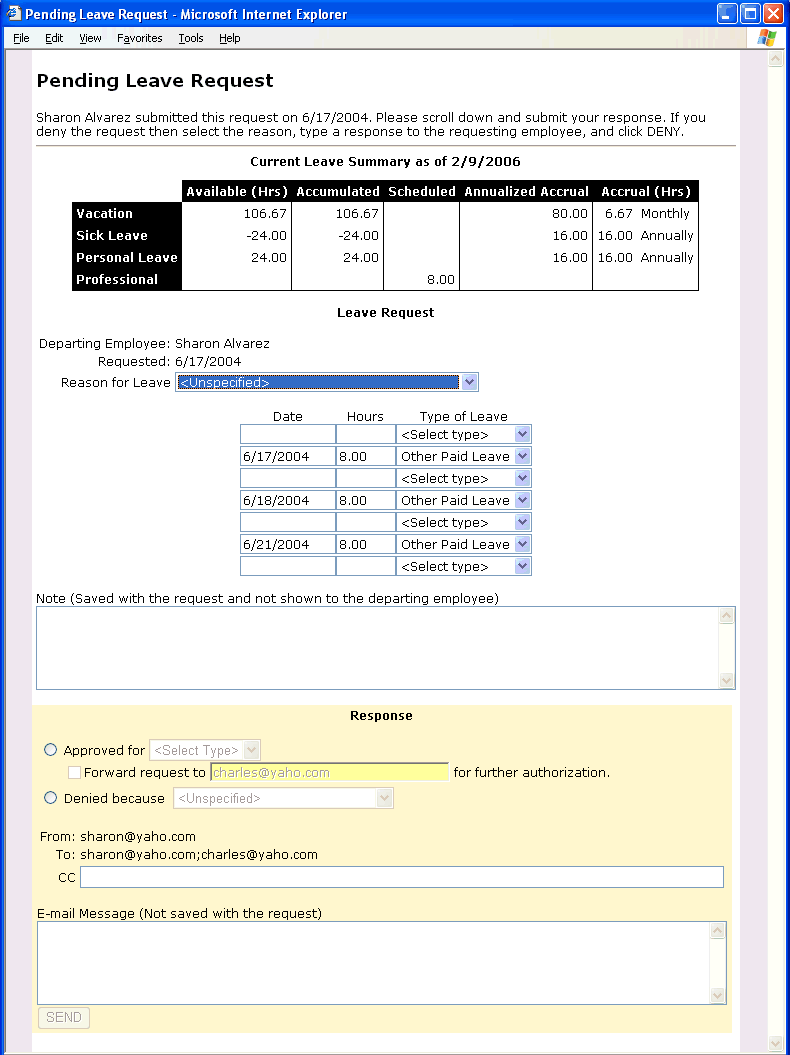 Price
iSS | Download free trial |
Contact sales Price
iSS | Download free trial |
Contact sales
Employees clock in and clock out, or they use the Time Sheet Web Form. The time sheet schema supports a variety of formats including date/time, shift differential, project, and manager approval. See the next image for an alternative time sheet layout. 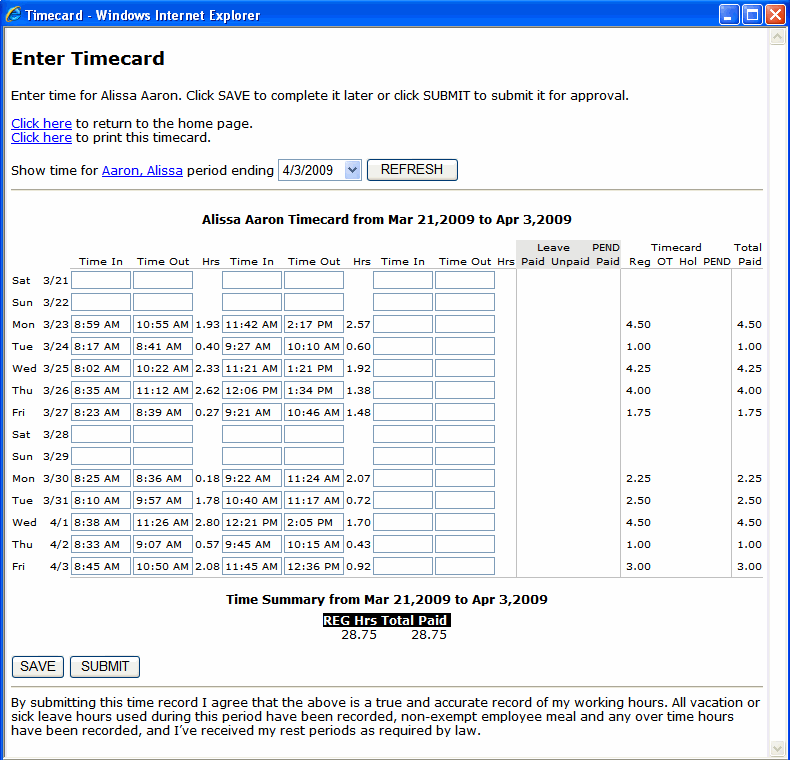 Price iSS
| Download free trial | Contact
sales Price iSS
| Download free trial | Contact
sales
Managers use the Timecard Approval Form to approve or alter the time of one subordinate. 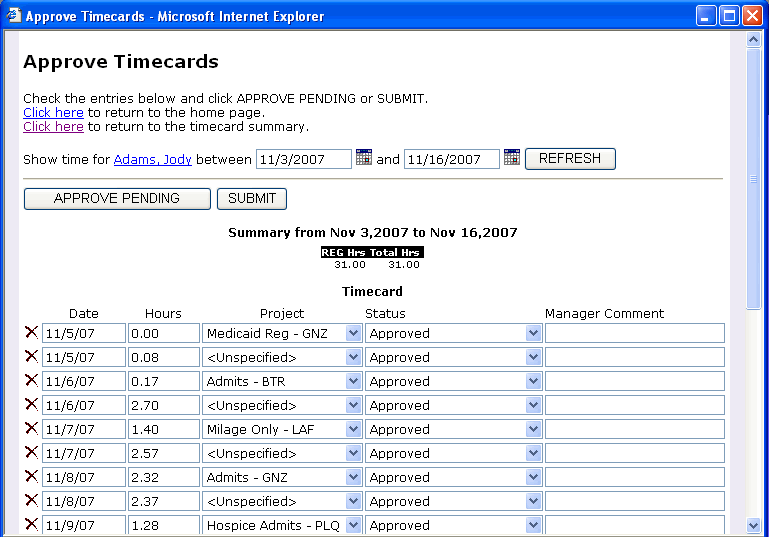 Price iSS
| Download free trial | Contact
sales Price iSS
| Download free trial | Contact
sales
Managers use the Time Sheet Approval Summary Form to review the time of their subordinates. 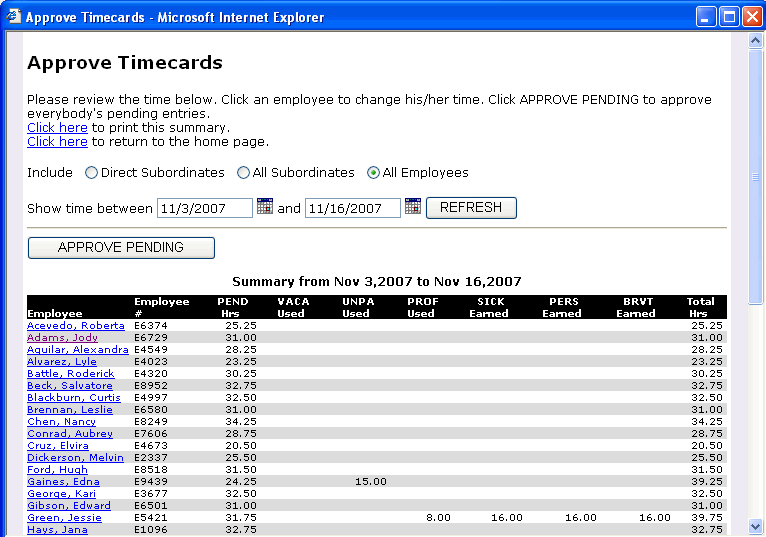 Price iSS | Download free trial | Contact sales Receptionists and other staff use the In/Out Board to see who is out of the office, when they will return, and how to contact them. 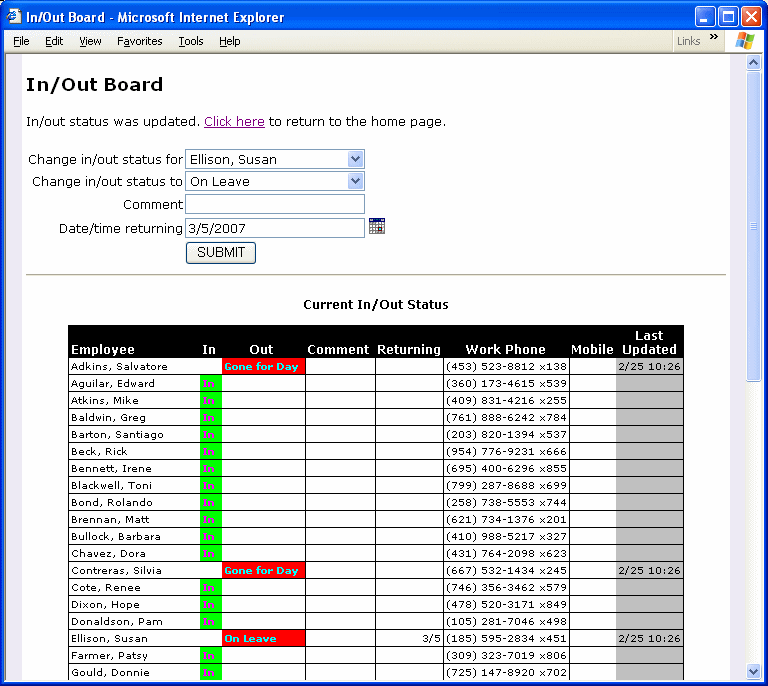 Price iSS
| Download free trial | Contact
sales Price iSS
| Download free trial | Contact
sales
The Personal Information Web Form allows employees to verify and update their own contact information, SSN, and date of birth. Additional fields can be added. 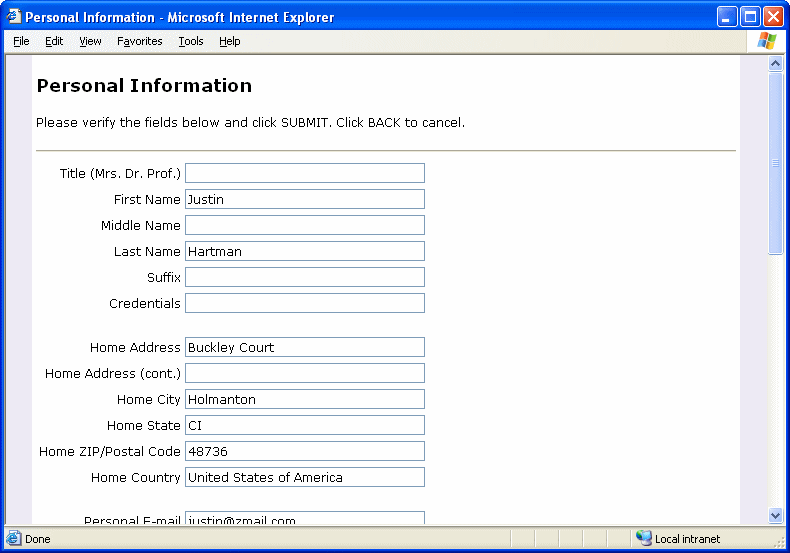 Price iSS
| Download free trial | Contact
sales Price iSS
| Download free trial | Contact
sales
The Current Benefit Enrolment Report lists an employee's enrollment and premiums. 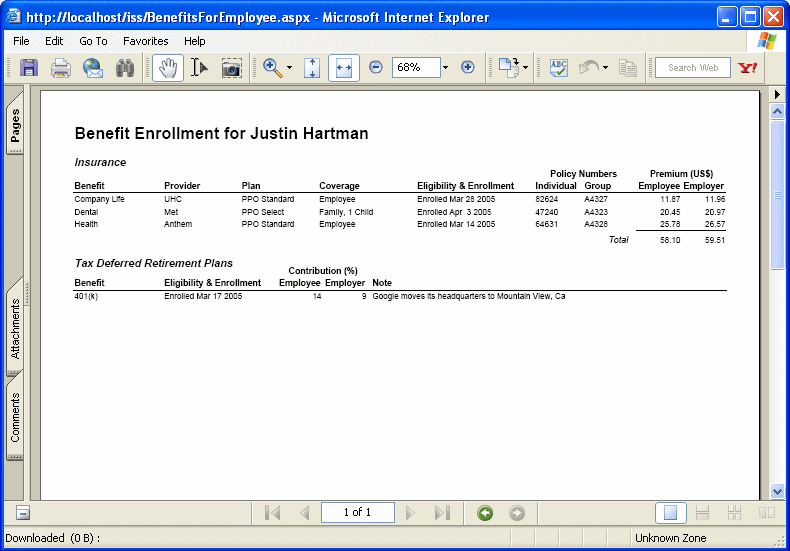 Price
iSS | Download free trial |
Contact sales Price
iSS | Download free trial |
Contact sales
Benefit Change Request Web Form Employees submit the Benefit Change Request Web Form which then gets delivered as an e-mail to HR. Enable or disable the form depending on open enrollment. 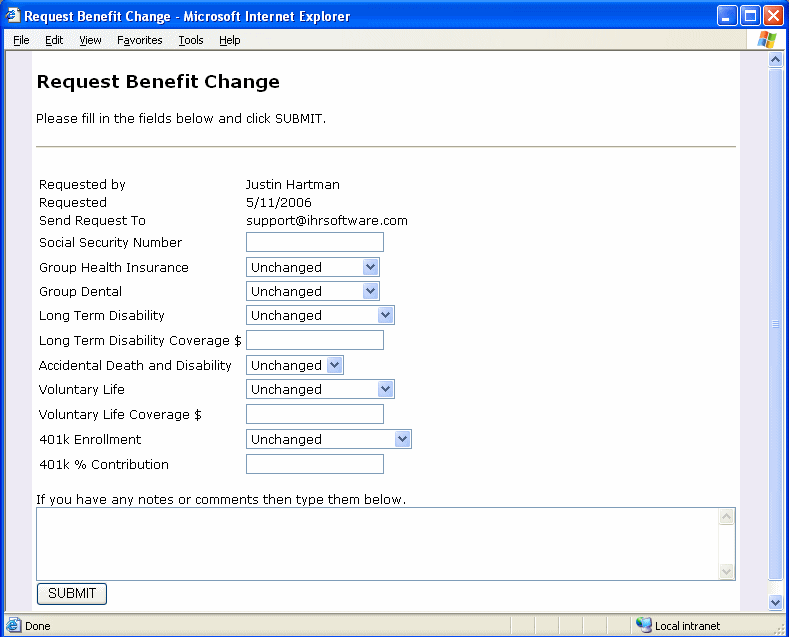 Price iSS
| Download free trial | Contact
sales Price iSS
| Download free trial | Contact
sales
|


 Click
here
Click
here